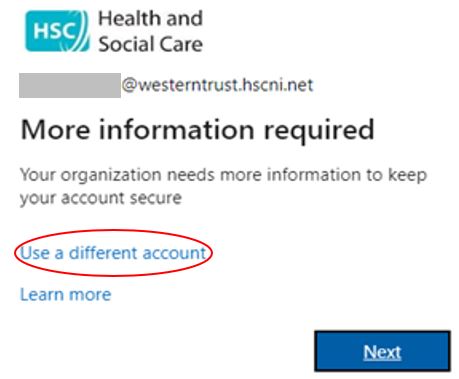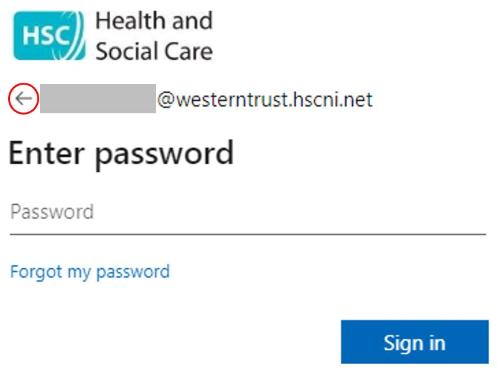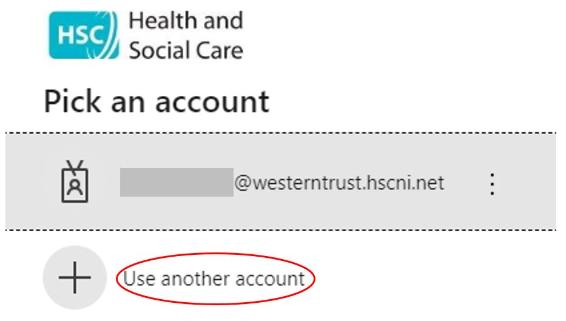Western Trust
Don't forget to login with your Healthcare Library username in the following format: 1234567@ads.qub.ac.uk
Forgot your password? Click here for a reminder or reset
If you don't see the QUB login screen when you try to login on a Western Trust device you may need to
- Use an Edge InPrivate browser session or
- Use a different account
You may see the following two messages:
If as above, click Use a different account
Or if you are not given the option to change account, at the HSC login click the arrow to the left of your email address:
For each option, at the next screen choose Use another account and then enter your Healthcare Library username and password
If you receive an error message please send a full window screenshot, including the address bar, to Tech.Support@healthcarelibrary.qub.ac.uk.